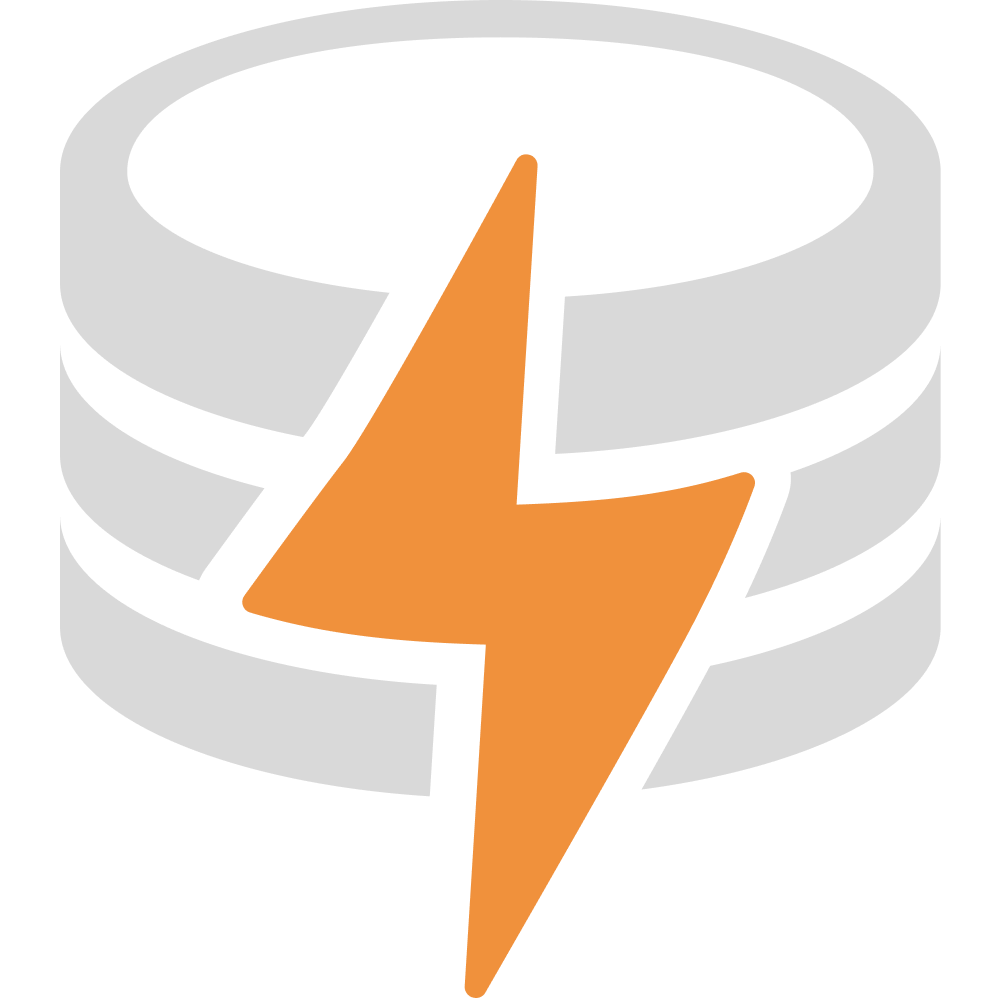Store
The Store is the most common way to interact with LiveStore from your application code. It provides a way to query data, commit events, and subscribe to data changes.
Creating a store
Section titled “Creating a store”For how to create a store in React, see the React integration docs. The following example shows how to create a store manually:
import { createStorePromise } from '@livestore/livestore'import { schema } from './livestore/schema.js'
const adapter = // ...
const store = await createStorePromise({ schema, adapter, storeId: 'some-store-id',})Using a store
Section titled “Using a store”Querying data
Section titled “Querying data”const todos = store.query(tables.todos)Subscribing to data
Section titled “Subscribing to data”const unsubscribe = store.subscribe(tables.todos, (todos) => { console.log(todos)})Committing events
Section titled “Committing events”store.commit(events.todoCreated({ id: '1', text: 'Buy milk' }))Shutting down a store
Section titled “Shutting down a store”await store.shutdown()Multiple Stores
Section titled “Multiple Stores”You can create and use multiple stores in the same app. This can be useful when breaking up your data model into smaller pieces.
Development/debugging helpers
Section titled “Development/debugging helpers”A store instance also exposes a _dev property that contains some helpful methods for development. For convenience you can access a store on globalThis/window like via __debugLiveStore.default._dev (default is the store id):
// Download the SQLite database__debugLiveStore.default._dev.downloadDb()
// Download the eventlog database__debugLiveStore.default._dev.downloadEventlogDb()
// Reset the store__debugLiveStore.default._dev.hardReset()
// See the current sync state__debugLiveStore.default._dev.syncStates()