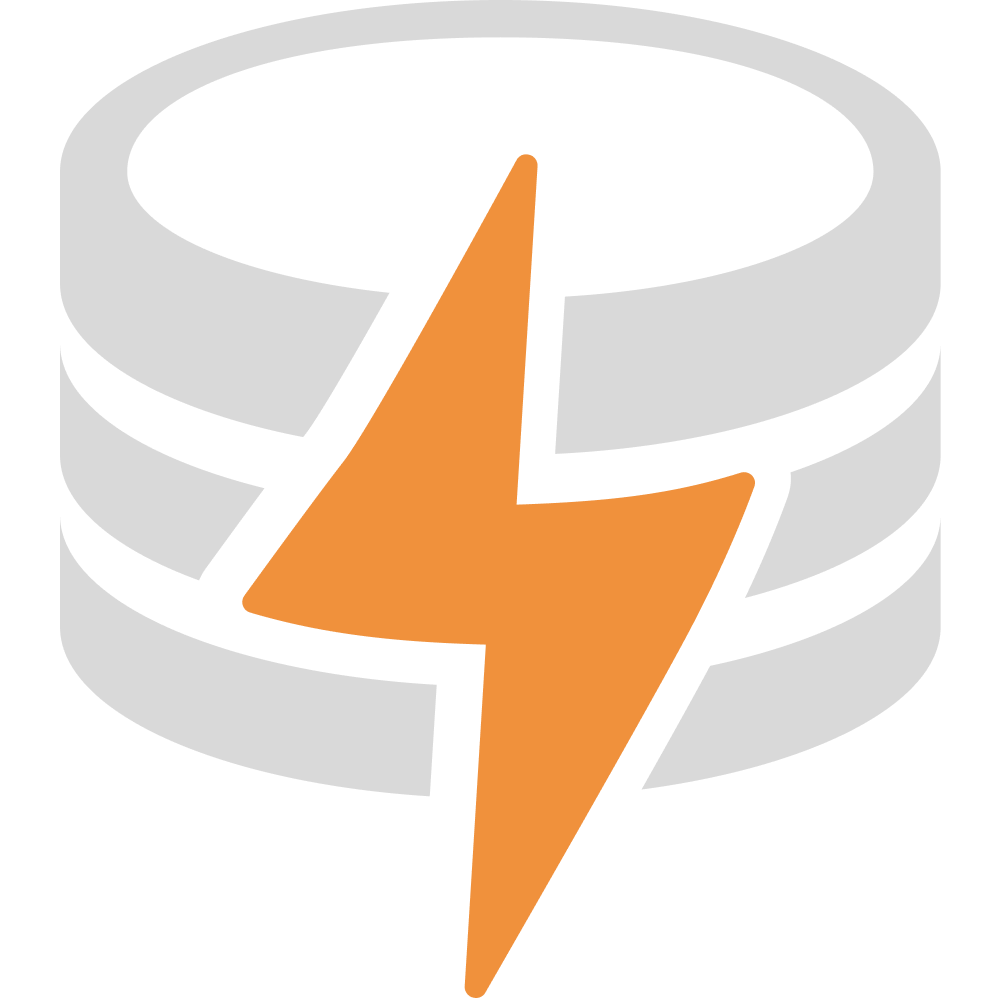Todo app with shared workspaces
Let’s consider a fairly common application scenario: An app (in this case a todo app) with shared workspaces. For the sake of this guide, we’ll keep things simple but you should be able to nicely extend this to a more complex app.
Requirements
Section titled “Requirements”- There are multiple independent todo workspaces
- Each workspace is initially created by a single user
- Users can join the workspace by knowing the workspace id and get read and write access
- For simplicity, the user identity is chosen when the app initially starts (i.e. a username) but in a real app this would be handled by a proper auth setup
Data model
Section titled “Data model”- We are splitting up our data model into two kinds of stores (with respective eventlogs and SQLite databases): The
workspacestore and theuserstore.
workspace store (one per workspace)
Section titled “workspace store (one per workspace)”For the workspace store we have the following events:
workspaceCreatedtodoAddedtodoCompletedtodoDeleteduserJoined
And the following state model:
workspacetable (with a single row for the workspace itself)todotable (with one row per todo item)membertable (with one row per user who has joined the workspace)
user store (one per user)
Section titled “user store (one per user)”For the user store we have the following events:
workspaceCreatedworkspaceJoined
And the following state model:
usertable (with a single row for the user itself)
Note that the workspaceCreated event is used both in the workspace and the user store. This is because each eventlog should be “self-sufficient” and not rely on other eventlogs to be present to fulfill its purpose.
Schema
Section titled “Schema”import { Events, makeSchema, Schema, State } from '@livestore/livestore'
// Emitted when this user creates a new workspaceconst workspaceCreated = Events.synced({ name: 'v1.ListCreated', schema: Schema.Struct({ workspaceId: Schema.String }),})
// Emitted when this user joins an existing workspaceconst workspaceJoined = Events.synced({ name: 'v1.ListJoined', schema: Schema.Struct({ workspaceId: Schema.String }),})
const events = { workspaceCreated, workspaceJoined }
// Table to store basic user info// Contains only one row as this store is per-user.const userTable = State.SQLite.table({ name: 'user', columns: { // Assuming username is unique and used as the identifier username: State.SQLite.text({ primaryKey: true }), },})
// Table to track which workspaces this user is part ofconst userListTable = State.SQLite.table({ name: 'userList', columns: { workspaceId: State.SQLite.text({ primaryKey: true }), // Could add role/permissions here later },})
const tables = { user: userTable, userList: userListTable }
const materializers = State.SQLite.materializers(events, { // When the user creates or joins a workspace, add it to their workspace table workspaceCreated: ({ workspaceId }) => tables.userList.insert({ workspaceId }), workspaceJoined: ({ workspaceId }) => tables.userList.insert({ workspaceId }),})
const state = State.SQLite.makeState({ tables, materializers })
export const schema = makeSchema({ events, state })import { Events, makeSchema, Schema, State } from '@livestore/livestore'
// Emitted when a new workspace is created (originates this store)const workspaceCreated = Events.synced({ name: 'v1.ListCreated', schema: Schema.Struct({ workspaceId: Schema.String, name: Schema.String, createdByUsername: Schema.String, }),})
// Emitted when a todo item is added to this workspaceconst todoAdded = Events.synced({ name: 'v1.TodoAdded', schema: Schema.Struct({ todoId: Schema.String, text: Schema.String }),})
// Emitted when a todo item is marked as completedconst todoCompleted = Events.synced({ name: 'v1.TodoCompleted', schema: Schema.Struct({ todoId: Schema.String }),})
// Emitted when a todo item is deleted (soft delete)const todoDeleted = Events.synced({ name: 'v1.TodoDeleted', schema: Schema.Struct({ todoId: Schema.String, deletedAt: Schema.Date }),})
// Emitted when a new user joins this workspaceconst userJoined = Events.synced({ name: 'v1.UserJoined', schema: Schema.Struct({ username: Schema.String }),})
const events = { workspaceCreated, todoAdded, todoCompleted, todoDeleted, userJoined }
// Table for the workspace itself (only one row as this store is per-workspace)const workspaceTable = State.SQLite.table({ name: 'workspace', columns: { workspaceId: State.SQLite.text({ primaryKey: true }), name: State.SQLite.text(), createdByUsername: State.SQLite.text(), },})
// Table for the todo items in this workspaceconst todoTable = State.SQLite.table({ name: 'todo', columns: { todoId: State.SQLite.text({ primaryKey: true }), text: State.SQLite.text(), completed: State.SQLite.boolean({ default: false }), // Using soft delete by adding a deletedAt timestamp deletedAt: State.SQLite.integer({ nullable: true, schema: Schema.DateFromNumber }), },})
// Table for members of this workspaceconst memberTable = State.SQLite.table({ name: 'member', columns: { username: State.SQLite.text({ primaryKey: true }), // Could add role/permissions here later },})
const tables = { workspace: workspaceTable, todo: todoTable, member: memberTable }
const materializers = State.SQLite.materializers(events, { workspaceCreated: ({ workspaceId, name, createdByUsername }) => [ tables.workspace.insert({ workspaceId, name, createdByUsername }), // Add the creator as the first member tables.member.insert({ username: createdByUsername }), ], todoAdded: ({ todoId, text }) => tables.todo.insert({ todoId, text }), todoCompleted: ({ todoId }) => tables.todo.update({ completed: true }).where({ todoId }), todoDeleted: ({ todoId, deletedAt }) => tables.todo.update({ deletedAt }).where({ todoId }), userJoined: ({ username }) => tables.member.insert({ username }),})
const state = State.SQLite.makeState({ tables, materializers })
export const schema = makeSchema({ events, state })Further notes
Section titled “Further notes”To make this app more production-ready, we might want to do the following:
- Use a proper auth setup to enforce a trusted user identity
- Introduce a proper user invite process
- Introduce access levels (e.g. read-only, read-write)
- Introduce end-to-end encryption
- If each todo item has a lot of data (e.g. think of a GitHub/Linear issue with lots of details), it might make sense to split up each todo item into its own store.